The Legend of Heroes
1512
Description
The Legend of Heroes is a famous series of role-playing games (JRPGs) made by Nihon Falcom. The games tell long, rich stories. They have many friendly and deep characters. Players love the strong story, smart battles, and a world that grows with each new game.
Short summary
- Series name: The Legend of Heroes
- Best known subseries: Trails (also called Kiseki).
- Popular titles: Trails in the Sky, Trails of Cold Steel, Trails into Reverie, Trails through Daybreak.
- Why play: Great stories, strong characters, thoughtful battles.
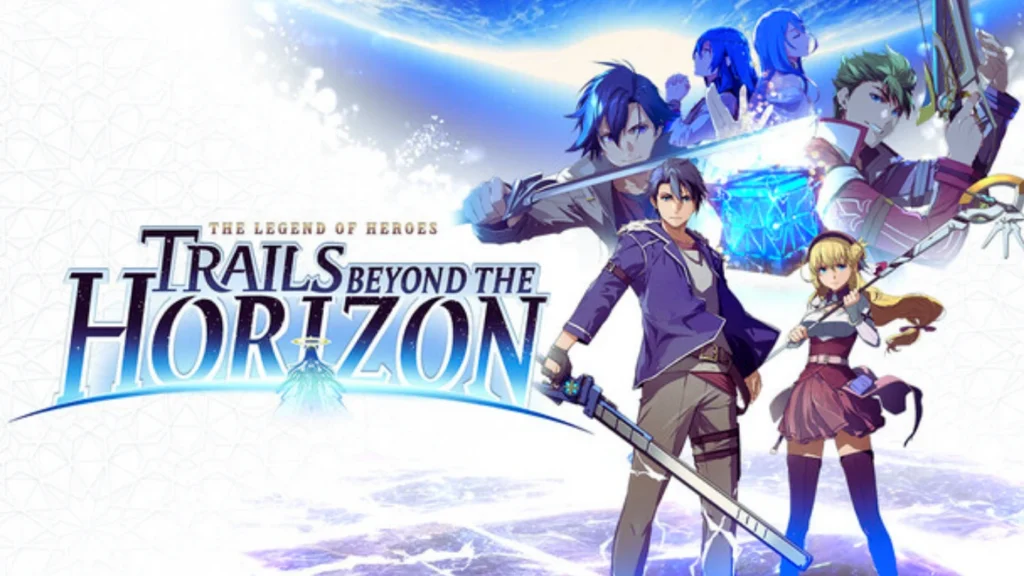
Themes you will feel
Why it’s special
The games connect. Events in one game can matter in the next. The world feels alive. Even small characters matter. Battles are turn-based. They are easy to learn but fun to master.
Complete Guide: How to Download and Play (Step by Step)
Important: Always buy or download from official stores. Avoid illegal copies. Buying official copies supports the makers and keeps the game safe.
What you need (basic)
- A device: PC, PlayStation, or Nintendo Switch.
- Enough free storage space (many games need several GB).
- A stable internet connection to download the game and updates.
- Optional: a game controller for a better experience.
How to download and play on PC (Steam)
- Create an account on Steam (store.steampowered.com).
- Download and install the Steam app.
- Open Steam and sign in.
- In the store, type the game name, for example “Trails of Cold Steel” or “The Legend of Heroes: Trails in the Sky”.
- Select the correct game from the list. Check the platform (PC) and system requirements.
- Click Buy or Add to Cart. Complete the payment.
- After purchase, click Library. Find the game and click Install.
- Wait for the download to finish. Then click Play.
- Adjust settings: screen size, text size, sound volume, and controls. Save your changes.
- Start a new game and enjoy.
Troubleshoot tips (PC Steam)
- If the game won’t start, check that your PC meets the game’s minimum specs.
- Update your graphics drivers.
- Verify game files in Steam (right-click game → Properties → Local Files → Verify integrity).
How to download and play on PlayStation (PS4 / PS5)
- Turn on your PlayStation and sign in with your PSN account.
- Open the PlayStation Store from the main menu.
- Search the store for the game (use the full game name).
- Choose the right edition (standard, deluxe, etc.).
- Click Buy and complete the payment.
- The game will download automatically. You can watch progress in the Downloads area.
- After install, start the game from the home screen.
- Configure settings: subtitles, difficulty, controller layout.
- Save often and enjoy.
If you have a disc
- Insert the disc. The console will install files and ask to update. Accept updates, then play.
How to download and play on Nintendo Switch
- Turn on your Switch and open your Nintendo eShop.
- Sign in with your Nintendo account.
- Use search to find the game (enter the game title).
- Buy the game and confirm payment.
- Download will start. Wait until it finishes.
- Start the game from the Home menu.
- Adjust game settings if needed (brightness, text size, controls).
- Save your game progress to the console or cloud (if you have cloud saves).
If you have a physical cartridge
- Insert the cartridge into the Switch. The game will appear on the Home screen. Install any updates if prompted.
Mobile or other stores (if available)
Some older or side games may appear on other stores or platforms. Always use the official store for that platform. If unsure, check the game publisher’s official website.
Basic settings to check before you play
- Language: Choose a language you read easily.
- Subtitles: Turn on if you prefer reading dialogues.
- Difficulty: Start on Normal if you are new.
- Controller: Use keyboard, mouse, or gamepad based on comfort.
- Text speed: Increase or decrease so you can read all lines.
Save and backup tips
- Save often in the game menu.
- Use multiple save slots. This helps if you want to replay a chapter.
- On PC or consoles, enable cloud saves if available. This keeps your progress safe.
Modding and extras
- Some PC communities offer mods (custom content). Mods can add visuals, new music, or quality-of-life features.
- Only download mods from trusted sites. Read reviews and backup your saves before installing mods.
Quick Troubleshooting (Common Issues)
- Game won’t start: Check system specs and drivers.
- Crashes: Lower graphics settings; update OS and drivers.
- Text overlaps or is too small: Change text size or display resolution in game settings.
- Controller not working: Reconnect or check controller settings in the game.
Simple Beginner Tips to Enjoy the Story
- Read dialogues slowly. The story is the heart of the game.
- Explore towns and talk to people. Small talks can reveal fun facts and side quests.
- Try different party members in battles to learn new skills.
- Save before big fights. If you lose, reload and try a new plan.
Safety & Legal Notes (Very Important)
- Only download from official stores: Steam, PlayStation Store, Nintendo eShop, or publisher websites.
- Do not use pirated copies. Piracy is illegal and risky. It can harm your device.
- Buy official DLC from the store to support the game makers.
Note: For the latest games, click here
Images









